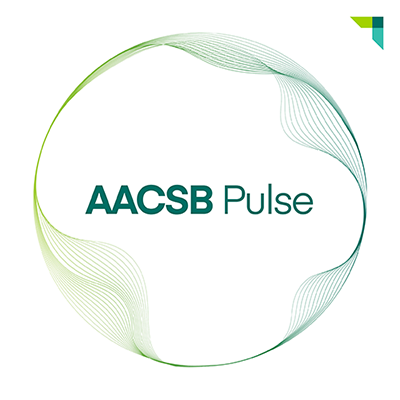5 Zoom Lessons for Leaders
In the title of his 2018 landmark article in Harvard Business Review, Sydney Finkelstein of Dartmouth College notes that “the best leaders are great teachers.” He takes this idea one step further, concluding that “if you're not teaching, you’re not really leading.”
Noel Tichy of the University of Michigan makes a similar argument in his book The Cycle of Leadership: How Great Leaders Teach Their Companies to Win, where he notes that “the essence of leading is not commanding, but teaching.” Average leaders set goals for their teams, but great leaders, Tichy explains, also provide teams with the motivation and knowledge necessary to achieve those goals.
Not surprisingly, the pandemic has placed business leaders at the same disadvantage as other educators. They have had to use still-developing video communication technology to engage employees scattered around the world—at a time when employee engagement is of utmost importance. A survey of 9,000 managers and employees commissioned by Microsoft and the Boston Consulting Group—and supervised by Michael Parke of the Wharton School at the University of Pennsylvania—indicated that they lose a sense of purpose when working remotely.
That raises the question: What can CEOs and managers learn from instructors who have gained substantial experience teaching courses remotely over video conferencing platforms?
During the pandemic, I started using Zoom to teach negotiation courses to MBA and undergraduate students, some of whom were stranded by lockdowns around the world. I’ve recently used other video conferencing platforms to present webinars to professional groups in the United States, Asia, and South America. I want to share the following five lessons, based on my experiences so far.
1. Select video features intentionally.
The good news is that a video conferencing platform like Zoom includes features that meet a variety of teaching needs—you can chat, conduct a poll, share screens, record, use breakout rooms, annotate materials, or add captions. The bad news is that using too many of these features at one time can complicate and dilute the learning experience. When designing learning experiences, take to heart Thoreau’s plea in Walden to “Simplify, simplify.”
For example, I do not direct participants to use Zoom’s chat function because I don’t want my students to multitask during class. I also do not use the polling feature extensively, so that I do not distract them from the main discussion.
But I do use the features in ways that serve my intentions. Instead of setting up my iPad or other device as a whiteboard, I find it simpler to use the platform’s annotation feature. And because I appreciate the ability of polls to keep students engaged, I use the voting feature that allows students to respond to questions with a simple “yes” or “no.” In a post-course evaluation, one student noted, “I liked the ‘yes or no’ voting feature that was utilized a lot by the professor because it helped make me feel more engaged in class.”
2. Solve the “eye contact” dilemma.
In their June 2020 Harvard Business Review article, "You Might Not Be Hearing Your Team’s Best Ideas," Michael Parke of Wharton and Elad Sherf of the University of North Carolina, Chapel Hill, highlight skills leaders can use to bring out the best in others. These include asking questions, inviting ideas, following up, and creating a sense of psychological safety.
These skills are easier to apply during in-person meetings, where you can maintain eye contact and scan participants’ facial expressions to gauge whether they understand the material or need encouragement to speak up.
In Zoom interactions, such skills are far more difficult to practice. The “Hollywood Squares”-type boxes that display participants’ faces are small, and everyone present might not fit on one screen. Noticing when someone wants to make a comment or respond to a question can be difficult.
When I first started teaching over Zoom, I tried to scan my students’ faces as I would in a physical classroom, but this distracted me from maintaining eye contact with the camera. I finally stuck a Post-it Note near my camera with “Look here” written on it as a reminder. I also take advantage of the “Raise Hand” icon, which allows me to call on students in the order that they volunteer.
This solution is not perfect, as some students are so enthusiastic about participating that they click the icon before I can complete my questions. As a student noted in an email, “The raise hand feature was helpful but it can lead to the fastest person who clicks the button getting chosen each time.” To prevent “quick-draw” students from dominating class discussion, I occasionally skip them, noting that “I want to give Sue a rest by calling on Pete.” In this way, I still can make sure that everyone is heard.
3. Improve the 70-percent expectation.
Video conferencing platforms present a number of technology challenges, from video freezing to students forgetting to unmute. Because of such interruptions, there is a consensus among faculty that they should expect to cover only around 70 percent of the material online that they would typically cover in a traditional in-person course.
To address Zoom fatigue, I continually engage students with different activities. I also stand as I teach, which students say increases their energy levels.
To increase this percentage, I have worked to make my own presentation more efficient. Students now complete a larger percentage of the coursework before class. And instead of the 90 minutes I normally would set aside for team-based discussion of a case on negotiation ethics, I ask the entire class to discuss a shorter scenario. Then I have them watch The Burger Murders, a five-minute video of the shorter case that Christine Ladwig of Southeast Missouri State University and I developed for TED in July 2020.
4. Address Zoom fatigue.
As one of my students recently put it, “I don't think I would've felt the same level of fatigue from an all-day class if we had been in person.” So-called “Zoom fatigue” is exacerbated by the fact that a course that begins at 8 a.m. in Michigan starts at 5 a.m. for students in California and at 9 p.m. for students in China. A course that ends at 5:30 p.m. Eastern time finishes at 4:00 a.m. the next morning in India.
To address this fatigue, I continually engage students with different activities, including lectures, team-based breakout sessions, videos, and interactive case discussions. I also stand as I teach, which students say increases their energy levels.
When I mentioned this approach to a colleague, he gave me a puzzled look before asking, “If you stand, wouldn’t the camera be aimed at your belt buckle?” My desk is adjustable, so the camera rises with it when I adjust its height to stand.
5. Embrace flexibility—and humility.
Teaching from my home study has presented problems that I had never faced with in-person learning. Would I have to manage a hardware failure or a power outage during class? Would the video platform crash? What lighting adjustments should I make—for example, to minimize an unwanted halo effect on my balding head caused by an overhead light? How do I minimize outside noise such as the loud hum of my neighbor’s lawnmower? How would I respond if Zoombombers hacked into the course?
The students also encountered unique challenges. One student was forced to drop my course after contracting COVID-19; another missed class because of contact tracing. One student had Wi-Fi problems when he had to move into isolation after his girlfriend contracted COVID-19; another lost his broadband connection when he and his 10 roommates streamed at the same time. A new mother had to turn off her camera periodically when pumping breast milk for her son; others coped with distractions from family members or family pets.
Maintain a touch of humility as you navigate this technology. Every moment is an opportunity to learn and refine your teaching skills.
That’s why we all must embrace flexibility. When one student lost Wi-Fi twice during a key negotiation exercise, she called in on her phone. I also established a chain of communication to reach students if the internet connection failed, and I kept my laptop turned on and ready to go in case my desktop computer failed.
As it turned out, I lost connection with students only once, and the lapse lasted only for a few seconds. A class recording captured the reactions of two students who forgot they were being recorded. “Did we lose him?” asked Student A. To which Student B responded, “Yeah, awesome.”
This exchange offers a final lesson for leaders: Maintain a touch of humility as you navigate this technology. Every moment is an opportunity to learn and refine your teaching skills.
Teaching Is an Essential Skill
As a larger number of people continue to work remotely, it’s likely that leaders will continue to use video conferencing to keep their teams engaged, even after the threat of COVID-19 has passed. After all, providing teams with motivation and a sense of purpose will always be an essential part of leadership.
By perfecting the five skills above, leaders can become even better teachers—which will serve them well when working with their teams virtually.
Siedel has developed a suite of free negotiation tools for MBA and executive education students, including a MOOC in negotiation.