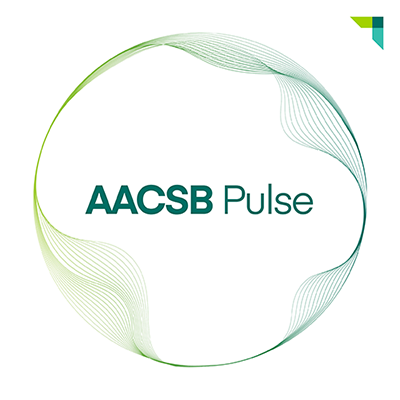myAccreditation
Manage your accreditation materials and documentation in one place!
Log in to manage your accreditation documentation
Who Can Access myAccreditation?
Individuals with the following official roles designated in our main database have access and are viewable under the Contacts tab in myAccreditation:- official representative
- primary contact
- accounting accreditation representative
- administrative assistant
- accreditation representative
While all roles have access to edit and upload accreditation documents, only the person with the role of official representative has the permissions needed to submit accreditation material. Submitting final accreditation documentation in myAccreditation takes the place of emailing to committees, mentors, and team members.
myAccreditation Training Videos
Access and Navigation
2 minutes 43 seconds
Eligibility Application
1 minute 50 seconds
iSER, Progress Reports, and SER
3 minutes 22 seconds
Initial Application
5 minutes 26 seconds
Mentor Reports
3 minutes 32 seconds
Continuous Improvement Review Application
1 minute 24 seconds
Continuous Improvement Review School Report
1 minute 47 seconds
Continuous Improvement Review Team Report
3 minutes 52 seconds
Peer Review Team Login Guide
Frequently Asked Questions
Who at my organization has access to myAccreditation?
Individuals with the following official roles designated in our main database: official representative, primary contact, accounting accreditation representative, administrative assistant, and accreditation representative. The official representative has the authority to allow additional individuals access to the system by emailing us at [email protected].
Why can’t I submit a report/application?
Are all required documents uploaded? If so, only the official representative is authorized to submit on behalf of a school; only the team chair is authorized to submit on behalf of the team.
If you have any questions, please contact the system administrator at [email protected].
I have submitted my report/application and need to edit.
Contact us at [email protected], or contact your staff liaison to request to have your application/report unsubmitted.
Are there page length limitations?
Page length limitations are listed within the document template. Appendices and tables do not count toward the page limit count.